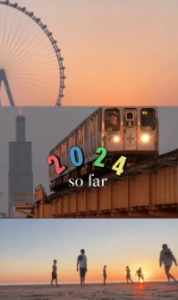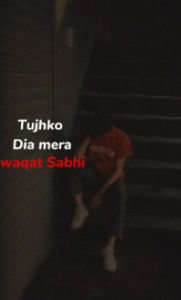When you’re in love, you spend a lot of time talking to your partner. But after a breakup, you dislike those conversations and delete them. Sometimes, you may want to share your heartbreak on social media to let your followers know what you’re experiencing.
To showcase these social media chats, we have 6 Sad Chat CapCut Template with incredible transitions that can make your video go viral. Check out the templates below and simply click on the “Use This Templates On CapCut” button to instantly use the template.
Whatsapp Chat Delete CapCut Template
We Are Strangers Again CapCut Template
Archived Chat CapCut Template
Chat And Calls CapCut Template
Now We ARE Strangers Again Capcut Template
You Blocked This Contact Capcut Template
How can I utilize the Sad Chat CapCut Template?
- First, download the newest version of the CapCut app on your phone.
- Look at the different templates available or check out the latest styles. Choose the one you like.
- Click the “Use Template on CapCut” button. This will take you to the CapCut app.
- In CapCut, pick the photos and videos you want to use in your video.
- After selecting your pictures and videos, click “Export.” This will make your video ready to share.
- Once you’re done editing, export your video in the way you like, with your favorite quality.
- If you don’t want a watermark on your video, click “Save and Share on TikTok.” Now your video is ready to share without any extra marks on it.