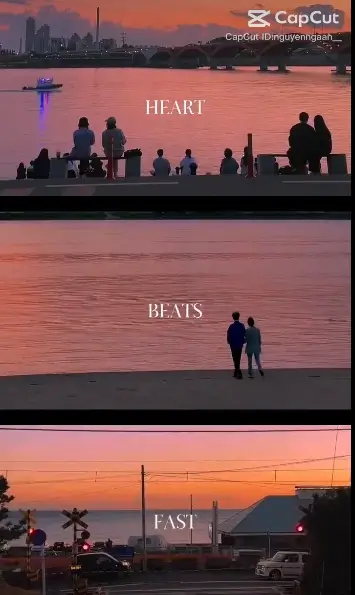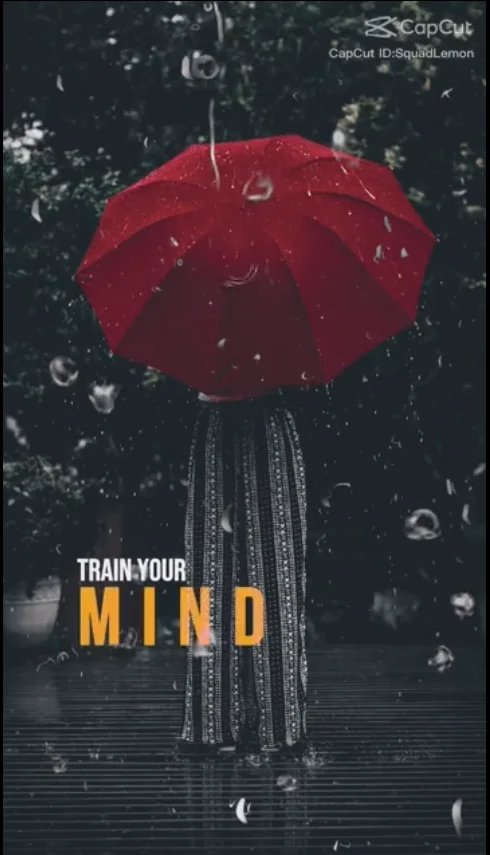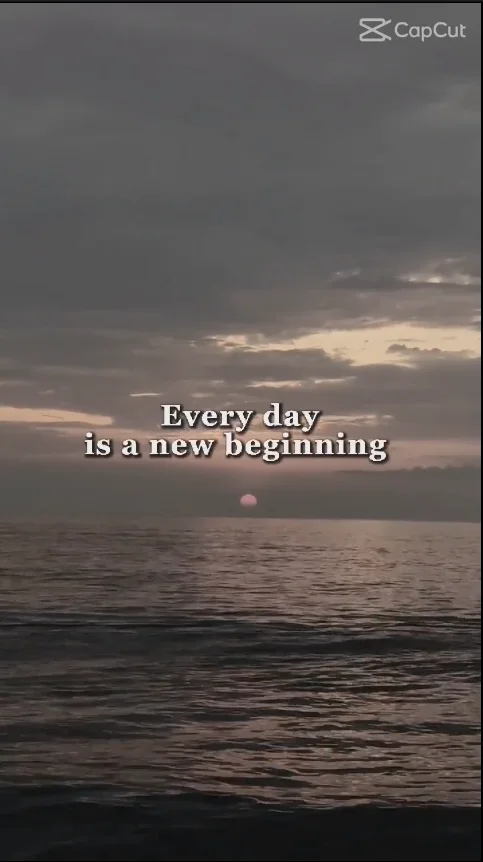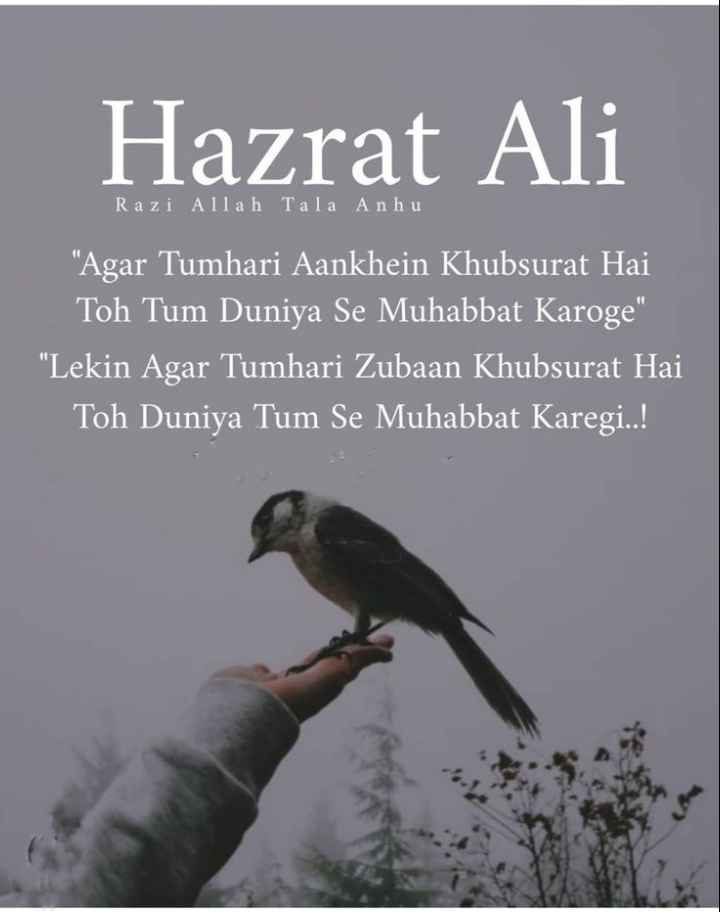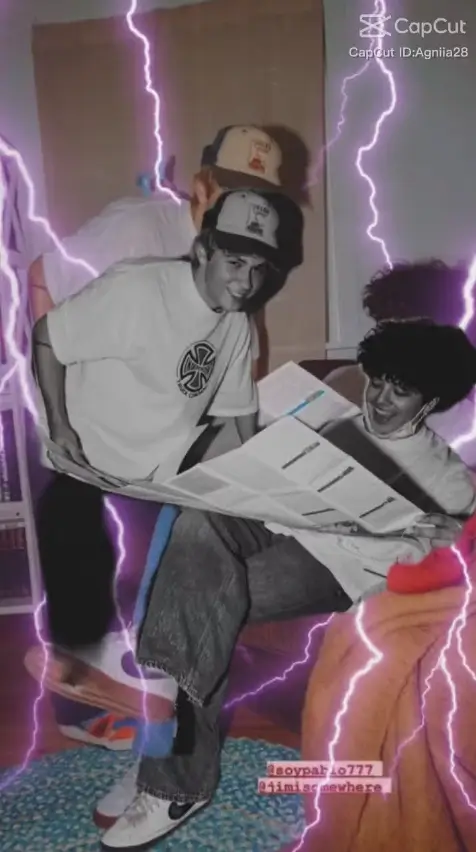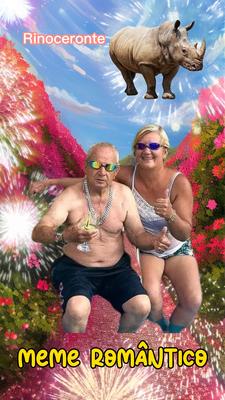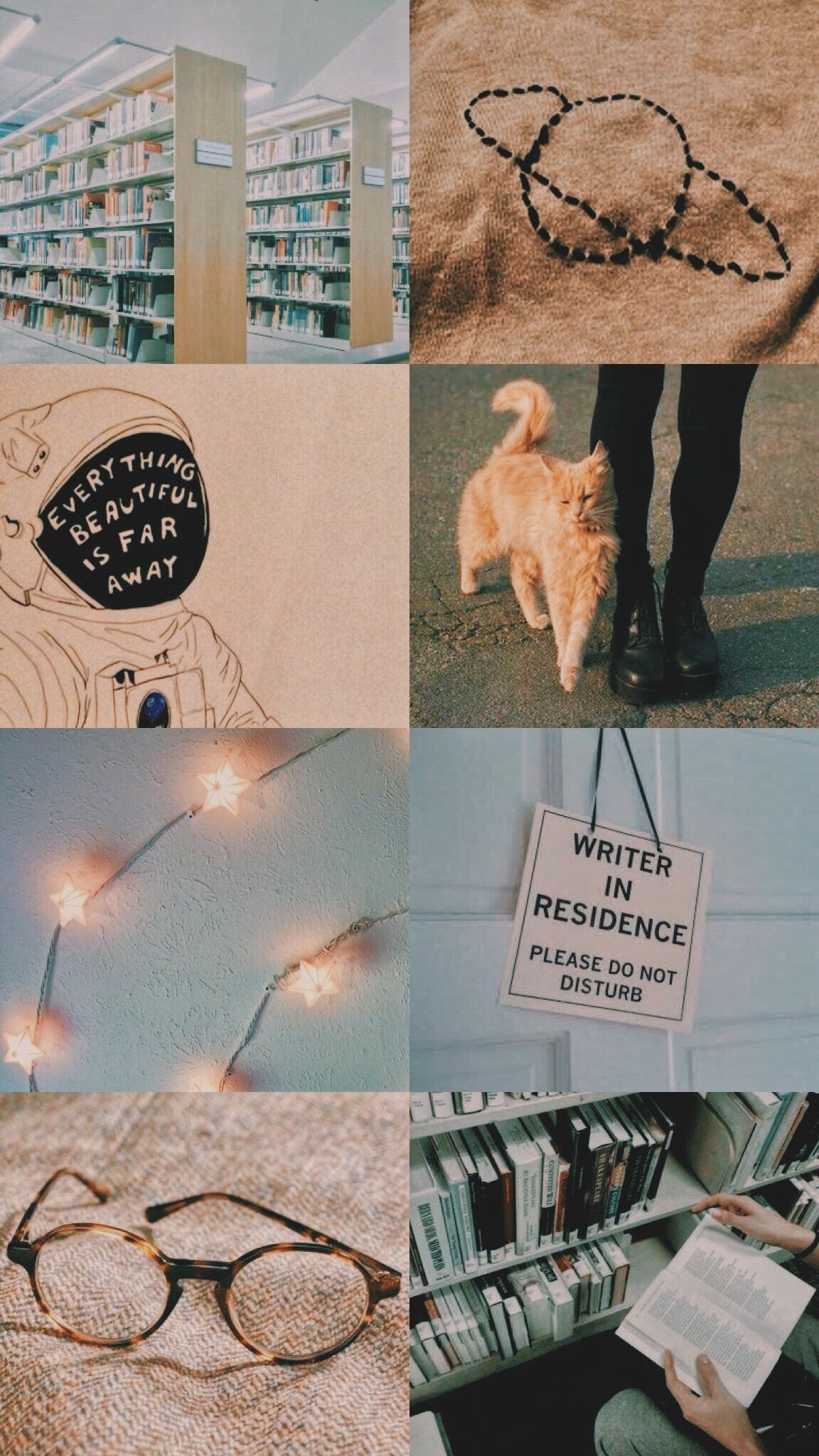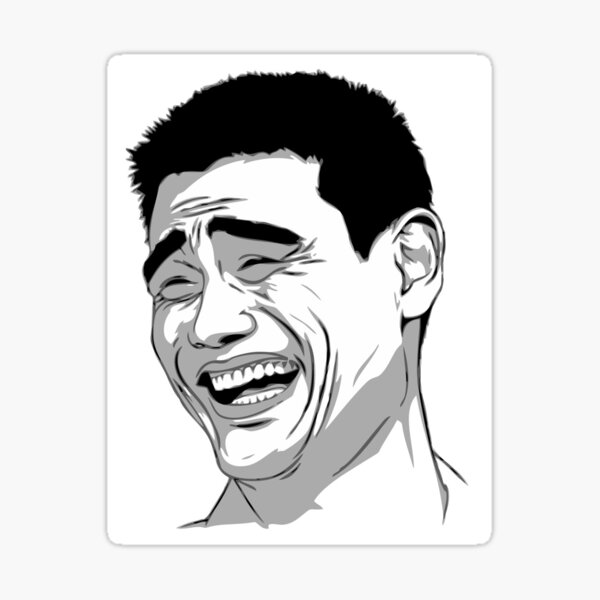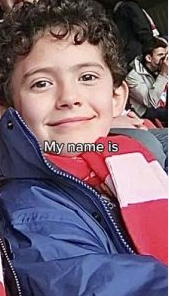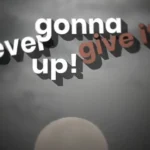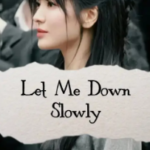🔥 Latest Trending CapCut Templates 🔥

Cam Trick Capcut Template

Cinematic Slow Capcut Templates

Healing Thailand Capcut Templates
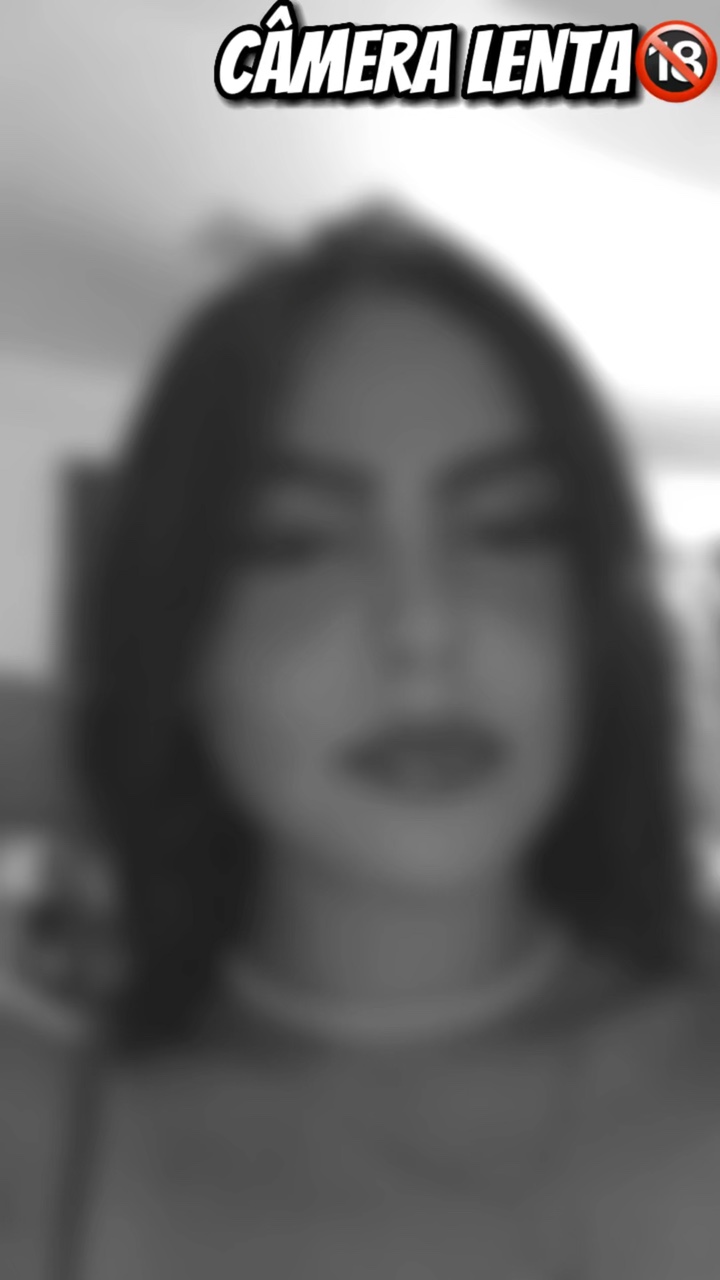
Camera Lenta Capcut Templates

ICAL Capcut Template
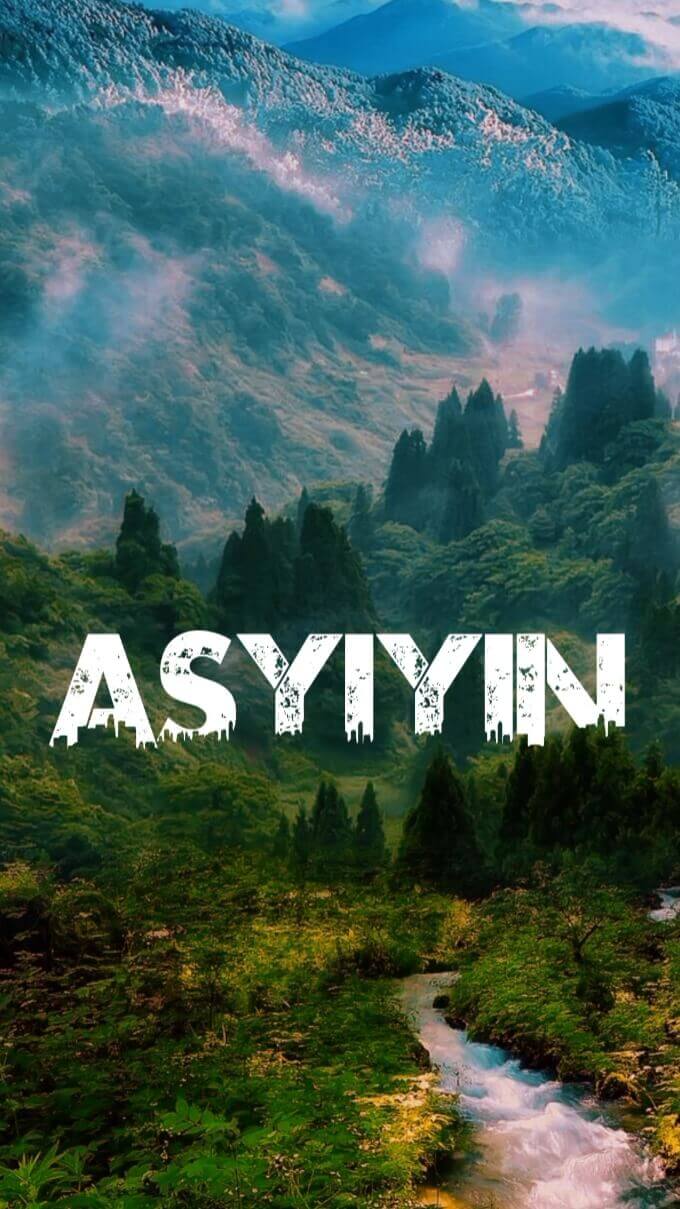
Urban Jungle Capcut Templates
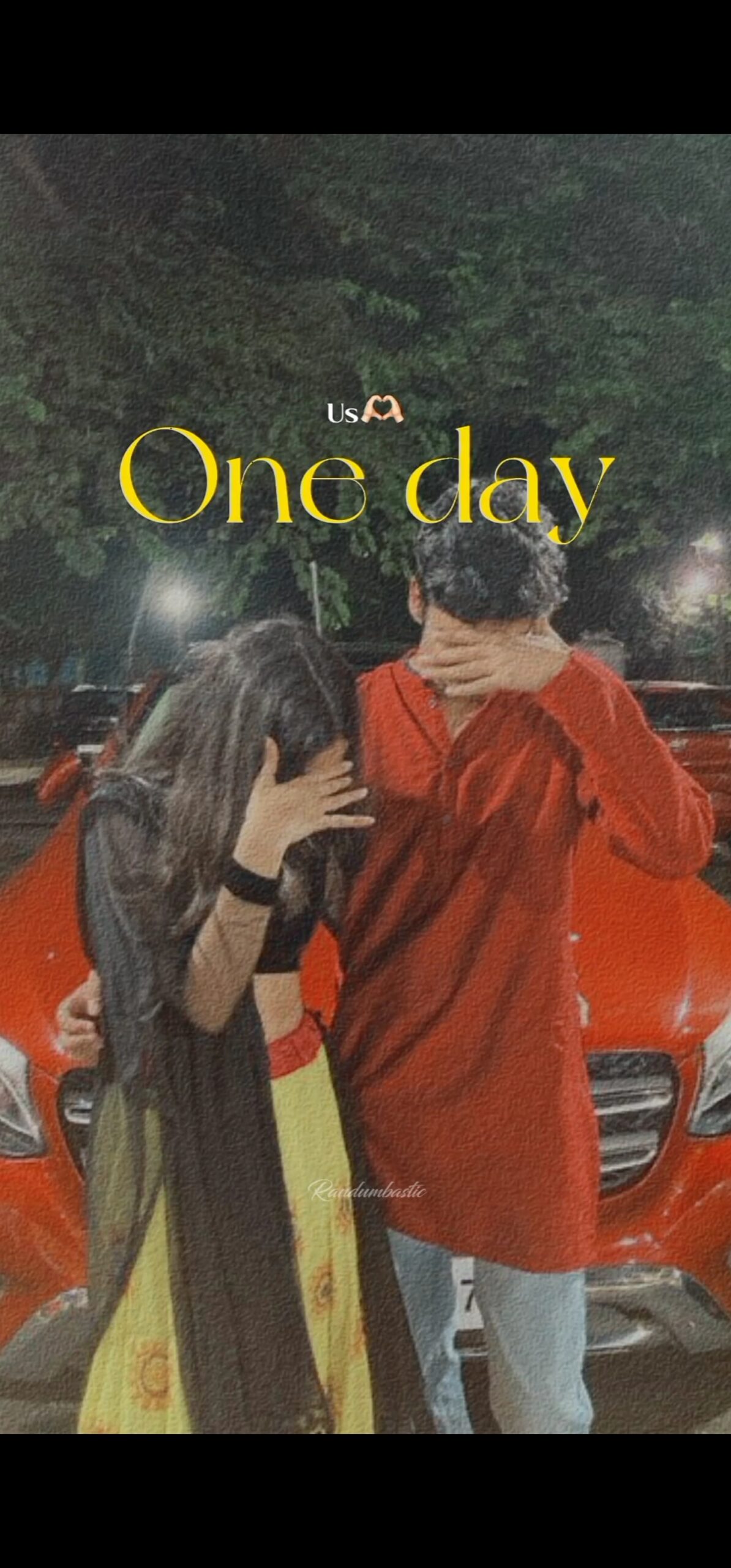
Rara Capcut Templates
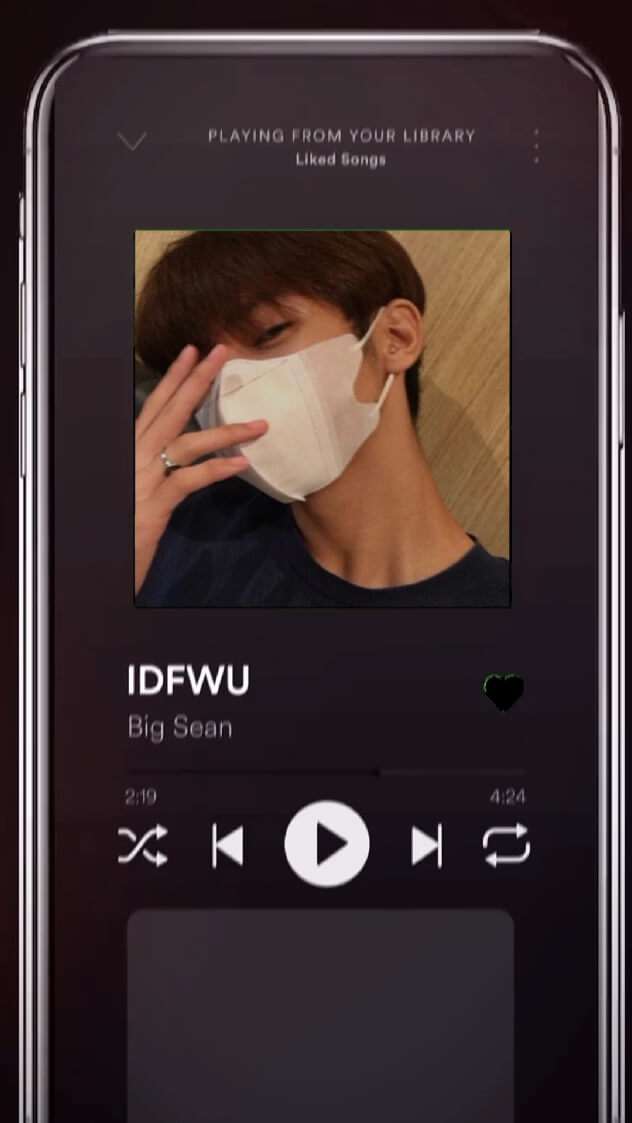
IDFWU Capcut Templates
🔥All Capcut Templates 🔥
Discover the trending CapCut templates taking social media by storm! These templates bring a fresh and captivating touch to your videos, helping them stand out and engage your audience better. We’ve collected a list of CapCut template links to make it easy for you to explore different styles and elevate your video content. Start using these CapCut templates today and watch your videos shine!
What is CapCut?
CapCut is a simple yet powerful video editing app. It allows you to cut, add music, text, stickers, and cool effects to your videos with just a few taps. Whether you’re creating for TikTok or YouTube, CapCut makes it easy for everyone to produce high-quality content, no technical skills needed. It’s available on both Android and iPhone.
What is the Capcut Template?
CapCut templates are pre-designed video editing presets that help you create videos quickly. They come with transitions, text animations, music, and effects already set up, so all you need to do is add your own content. Perfect for beginners or anyone looking to save time while making eye-catching videos.
How to take CapCut Templates Link?
You can find CapCut templates on:
- Official CapCut Website: Visit https://capcuttemplates.ws/all-templates/
- CapcutTemplates.ws: Browse the latest trending templates, click on your favorite, and use the “Use This Template on CapCut” button to get the direct link.
How to Use CapCut Templates
Using CapCut templates is a quick and easy way to create professional-looking videos with minimal effort!
- Open the CapCut App: If you don’t have the app, download it from the App Store (iPhone) or Google Play (Android).
- Choose a Template: Browse templates in the app or use direct links from sites like CapcutTemplates.ws website.
- Click “Use Template”: Once you find a template you like, click the “Use This Template on CapCut” button. This will automatically load the template into the app.
- Add Your Content: Replace the sample content in the template with your own photos, videos, and text. The template will adjust everything to fit perfectly.
- Customize: You can further tweak the video by changing effects, adding music, or adjusting text if needed.
- Export and Share: When you’re happy with the result, click “Export,” and your video will be ready to share on social media platforms like TikTok, Instagram, or YouTube.
Top Trendy CapCut Templates?
Choosing the perfect CapCut template is a matter of personal taste and the kind of video you’re making. Our template collection is continually refreshed to stay in sync with the latest trends and styles. If you’re on the lookout for the newest CapCut templates to keep up with the trends, be sure to visit our page where we regularly feature trendy CapCut templates. You can also scroll down to explore the currently trending templates right here. With a variety of options, you’re bound to find the ideal template for your next video project.