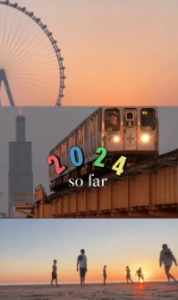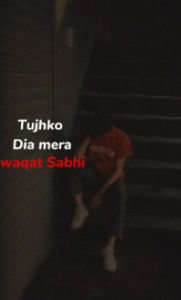The ICAL Capcut Template is super popular on TikTok, Capcut videos, and Instagram reels. These templates are extremely popular on the internet, all thanks to ICAL, the famous creator who made them. ICAL has made thousands of templates and is well-known in the world of Capcut Template creation. His cool designs have caught the attention of millions of followers around the world, making him a real trendsetter.
These Capcut Templates offer a wide range of content, including dances, scenic beauty, and video transitions. We have made an effort to gather some of these amazing ICAL Capcut Templates for our visitors. Simply click on the button below each template to use them. It’s important to note that these templates are completely free of charge. Feel free to share them with your friends with just one click.
ICAL Healing Thailand CapCut Template
Zoom X White Sparkle ICAL CapCut Template
ICAL Slowmo Velocity CapCut Template
ICAL Healing India CapCut Template
Me Obsessed With You ICAL CapCut Template
ICAL Stereoheart X Zalima CapCut Template
ICAL Cinematic Color Grading Filter CapCut Template
Slow Motion Transisi ICAL CapCut Template
I can’t lie, Thailand ICAL CapCut Template
Trend Icon ICAL Capcut Template
Paradise ICAL Capcut Template
Slowmo ICAL Capcut Template
Di Pake Guys ICAL Capcut Template
Chandelier Capcut Template
How can I utilize the ICAL Capcut Template?
- First, download the newest version of the CapCut app on your phone.
- Look at the different templates available or check out the latest styles. Choose the one you like.
- Click the “Use Template on CapCut” button. This will take you to the CapCut app.
- In CapCut, pick the photos and videos you want to use in your video.
- After selecting your pictures and videos, click “Export.” This will make your video ready to share.
- Once you’re done editing, export your video in the way you like, with your favorite quality.
- If you don’t want a watermark on your video, click “Save and Share on TikTok.” Now your video is ready to share without any extra marks on it.