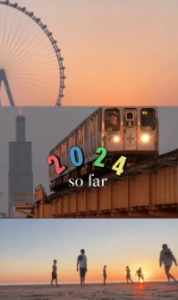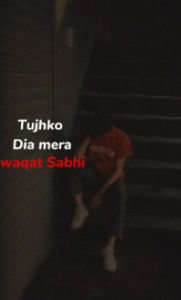If you enjoy blur effects in your videos and want them to go viral, we have a wide selection of capcut templates with blur effects. You can use them immediately to make your video go viral. Some templates even combine blur effects with other enhancements to make your video even better. Alternatively, you can choose simple blur effect capcut templates. The choice is yours!
We have 15 fantastic blur effect capcut templates to share with you. Take a look at the previews below and simply click on the “Use This Templates On CapCut” button to create your video instantly. If you’re in India, remember to use a VPN as CapCut is banned in the country.
Blur Hindi Gangsta CapCut Template
Slowmotion Blur Shak CapCut Template
Flash Holo Blur CapCut Template
Beat with Blur Slomo CapCut Template
Blur Slowmo Flash Effect CapCut Template
Blur + Black Slowmo Effect CapCut Template
Daimond Slomo Blur CapCut Template
SKETCHERS Blur Effect CapCut Template
Blur Velocity CapCut Template
Color Grading Slomo CapCut Template
LOW-KEY X BLUR Effect CapCut Template
Slow Zoom X Blur Effect CapCut Template
Glitch Velocity X Blur Effect CapCut Template
Cinematic Blur CapCut Template
Slowmo – YOU AND I Blur CapCut Template
How can I utilize the Amazing Blur Effect CapCut Template?
- First, download the newest version of the CapCut app on your phone.
- Look at the different templates available or check out the latest styles. Choose the one you like.
- Click the “Use Template on CapCut” button. This will take you to the CapCut app.
- In CapCut, pick the photos and videos you want to use in your video.
- After selecting your pictures and videos, click “Export.” This will make your video ready to share.
- Once you’re done editing, export your video in the way you like, with your favorite quality.
- If you don’t want a watermark on your video, click “Save and Share on TikTok.” Now your video is ready to share without any extra marks on it.